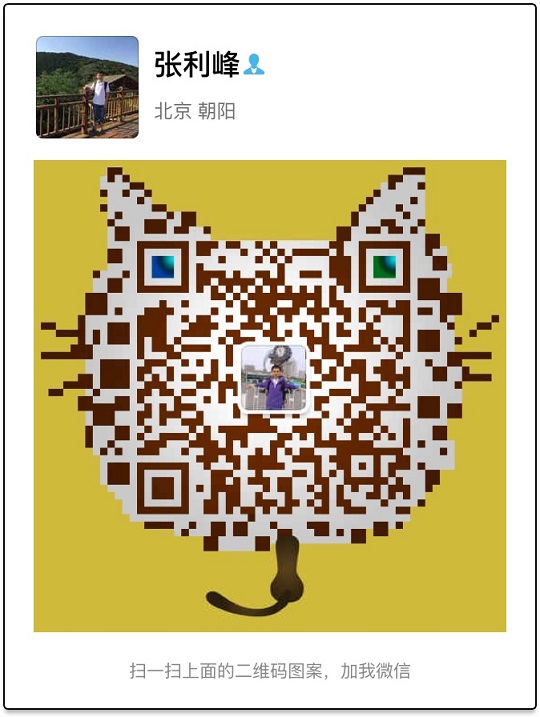记录一些常用的Git命令行~
Git 操作
(1)查看本地标签。
git tag(2)打标签。
git tag xxx(标签名)
eg:
git tag V1.0.0(3)推送本地标签。
git push origin tag名
eg:
git push origin V1.0.0(4)删除标签。
//删除本地标签
git tag -d tag名
eg:
git tag -d V1.0.0
//删除远程标签
git push origin :refs/tags/标签名
eg:
git push origin :refs/tags/V1.0.0Git的下载及安装
1、从官网下载Git,https://git-scm.com/download/win,然后按照默认步骤一步步安装即可。
2、配置SSH key文件,生成SSH key文件:https://help.github.com/articles/generating-an-ssh-key/。
Generating a new SSH key
(1)Open Git Bash.
(2)Paste the text below, substituting in your GitHub email address.
ssh-keygen -t rsa -b 4096 -C "your_email@example.com"
Creates a new ssh key, using the provided email as a label
Generating public/private rsa key pair.(3)When you’re prompted to “Enter a file in which to save the key,” press Enter. This accepts the default file location.
Enter a file in which to save the key (/Users/you/.ssh/id_rsa): [Press enter](4)At the prompt, type a secure passphrase. For more information, see “Working with SSH key passphrases”.
Enter passphrase (empty for no passphrase): [Type a passphrase]
Enter same passphrase again: [Type passphrase again]Adding your SSH key to the ssh-agent
Before adding a new SSH key to the ssh-agent, you should have checked for existing SSH keys and generated a new SSH key.
If you have GitHub for Windows installed, you can use it to clone repositories and not deal with SSH keys. It also comes with the Git Bash tool, which is the preferred way of running git commands on Windows.
(1)Ensure ssh-agent is enabled:
If you are using Git Bash, turn on ssh-agent:
start the ssh-agent in the background
eval "$(ssh-agent -s)"
Agent pid 59566If you are using another terminal prompt, such as Git for Windows, turn on ssh-agent:
start the ssh-agent in the background
eval $(ssh-agent -s)
Agent pid 59566(2)Add your SSH key to the ssh-agent. If you used an existing SSH key rather than generating a new SSH key, you’ll need to replace id_rsa in the command with the name of your existing private key file.
$ ssh-add ~/.ssh/id_rsa(3)Add the SSH key to your GitHub account.https://help.github.com/articles/adding-a-new-ssh-key-to-your-github-account/
ssh-keygen不是内部或外部命令
解决方案:
(1)找到Git/usr/bin目录下的ssh-keygen.exe(如果找不到,可以在计算机全局搜索)
(2)属性–>高级系统设置–>环境变量–>系统变量,找到Path变量,进行编辑,End到最后,输入分号,粘贴复制的ssh-keygen所在的路径,保存;
3、记得配置用户名和邮箱: 设置本地机器默认commit的昵称与Email,请使用有意义的名字与Email。
git config --global user.name "zhanglifeng"
git config --global user.email "zhanglifeng@nicaifu.com" 这个博客写得也挺好的,用中文翻译了一遍,英文不好的同学参照这里吧: http://blog.csdn.net/renfufei/article/details/41647875
相关资料
Pro Git(中文版): http://git.oschina.net/progit/
Git from the inside out:https://maryrosecook.com/blog/post/git-from-the-inside-out